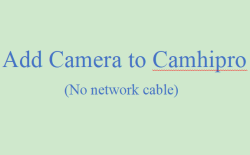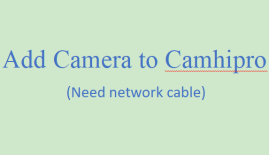Blog
-
how to find the camera UID# ?
1.Open UBox APPClick the camera settings button directly, as shown in the figure below:
-
How to set up "Detection Schedule" ?
If you want the camera's motion detection to work at characteristic times, Please open the UBox APP-- enter the live broadcast interface --Tap Detection schedule-- Turn off the default defense time --...
-
How to modify the alarm recording duration of the 4G camera?
Usually, the camera does not need to manually delete the video recorded by motion detection, the camera uses a loop recording methodWhen the SD card memory is full, the new video recorded by the camer...
-
How to share 4G camera with family?
Please follow the below steps:After adding the camera to UBox APP, you are the administrator of the camera. If you have added a camera on phone A (administrator) and want to view it on phone B (new ph...
-
Can I use 5G WiFi to connect to the camera?
Our camera currently only supports 2.4G WIFI because it can only work under 2.4G WIFI. If your router supports 5G WIFI, it may also support 2.4G WIFI. Please contact your router seller. Please tell me...
-
My phone can not receive push message
If your mobile phone does not receive the alarm push, it may be that the push notification is turned off in your UBox APP.Enter the camera live broadcast interface---Tap the setting icon in the upper ...
-
How to modify the alarm recording duration?
Usually, the camera does not need to manually delete the video recorded by motion detection, the camera uses a loop recording methodWhen the SD card memory is full, the new video recorded by the camer...
-
How to format SD card?
Please follow the below steps to Format SD card via the APP:1. Open the UBox APP, enter the camera live view page2. Tap the setting icon in the upper right corner3. Tap “Memory card”4. Tap “Format the...
-
How long can the SD card record, can it record 24*7?
This camera supports a 16G~128G micro sd card, usually a 32G sd card can save videos for 1 month, it is based on how often the camera is triggered per day. And if you do need it continues recording, g...
-
Why are there too many false alarms?
If the camera false alarm is too much, please refer to the following steps to adjust:1. Do not install the camera where it faces strong light/mirror/window/swimming pool.2. Do not place the camera too...
-
Why doesn't the camera detect motion?
When your camera doesn't detect motionPlease follow the steps below to check your camera:1. Please check the installation position of the camera1.1 Please do not install the camera too high, because t...
-
The time on the camera is different from that on the phone, how to change it?
If you want to change the camera time, please follow the steps below:1.Open the UBox APP → click the camera to enter the live view page → the setting icon in the upper right corner → “Synchronization ...
-
How to share the camera with families?
Please follow the below steps:After adding the camera to UBox APP, you are the administrator of the camera. If you have added a camera on phone A (administrator) and want to view it on phone B (new ph...
-
The camera indicator light flashes red and blue alternately, and the camera cannot be connected/paired?
When the indicator light on your camera flashes red and blue alternately, it means the camera is not connected to the mobile Internet. Please refer to the following steps to check the camera:1. Please...
-
Camera connection to WiFi is unstable or disconnected?
If the connection between your camera and WiFi is unstable or disconnected, please refer to the following steps to check the camera:1. It may be that the battery of the camera is low. Please use the U...
-
The camera cannot be paired or added to the Ubox APP?
If your camera cannot be paired and added successfully, please follow the steps below to check the camera:1. Turn on the power switch of the camera, wait for the camera indicator light to turn blue, a...
-
Why can't I receive the confirmation email?
After you click "Register", you will receive a confirmation email within 60 seconds.If you still do not receive the confirmation email, please follow the steps below to check:1. If the network is unst...
-
How to add a camera without a network cable?
1. Plug in the power adaptor only (Do NOT connect the Ethernet cable)2. Open your phone Setting icon, go to WiFi Setting (WLAN Setting) page to find a temporary WiFi signal as “IPCAM-XXXXXX”, join the...
-
How to add a camera using a network cable?
1. Please connect the camera to the router with a network cable and connect the power adapter2. Open the app3.4.5.6.7.Will the camera's uid appear here8.9.Select router wifi and enter the password10.1...
-
Why does not the battery last long?
1. Please make sure the solar panel is connected well, there should be a lighting icon on the live view picture in the day time, if there is not lighting icon, the solar panel does not connect well an...