Solar WiFi Security Camera (UBox App)
How to format SD card?
Please follow the below steps to Format SD card via the APP:
1. Open the UBox APP, enter the camera live view page

2. Tap the setting icon in the upper right corner

3. Tap “Memory card”

4. Tap “Format the memory card”

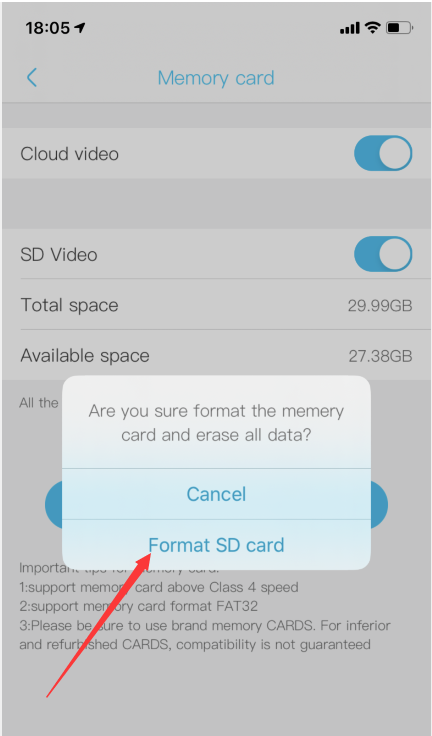
Remark: Under normal circumstances, the camera does not need to manually format the SD card. When the SD card is full, the new video will automatically overwrite the old video.
0users like this.

