Solar 4G Security Camera (UBox App)
How to share 4G camera with family?
Please follow the below steps:
After adding the camera to UBox APP, you are the administrator of the camera.
If you have added a camera on phone A (administrator) and want to view it on phone B (new phone), you can download and install the UBox APP on phone B, and use the email address of phone B to register and log in to the APP.
Then refer to the picture below to share the camera to phone B:
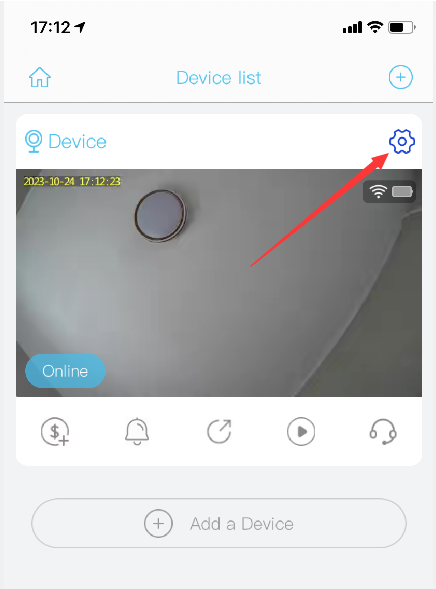
1.1 Tap the settings icon in the upper right corner
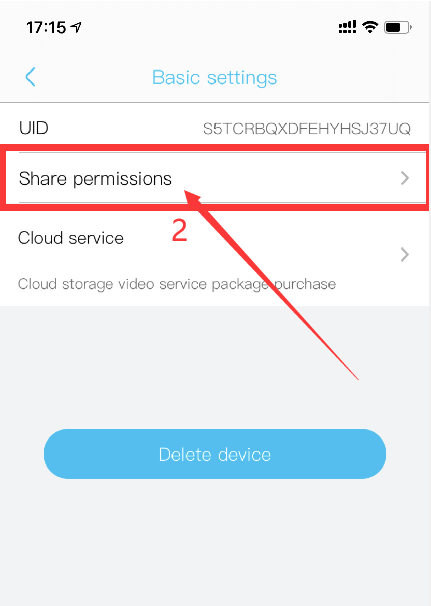
1.2 Tap ”Share Permissions”
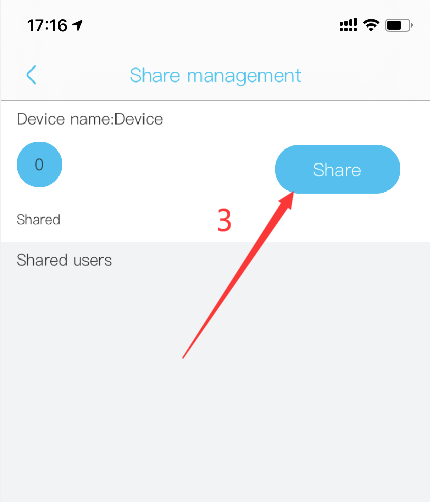
1.3 Tap “share”
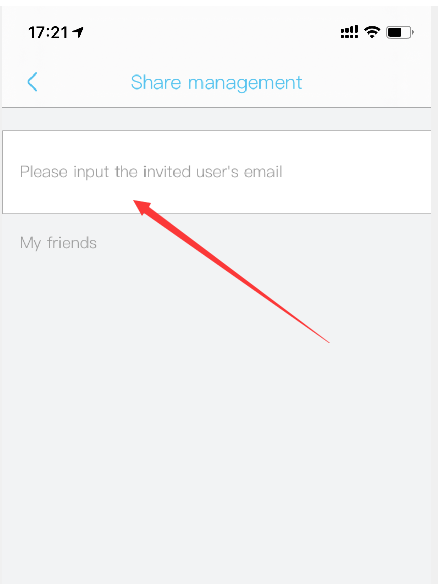
1.4 Enter the email address of mobile phone B
1.5 then tap “Next”
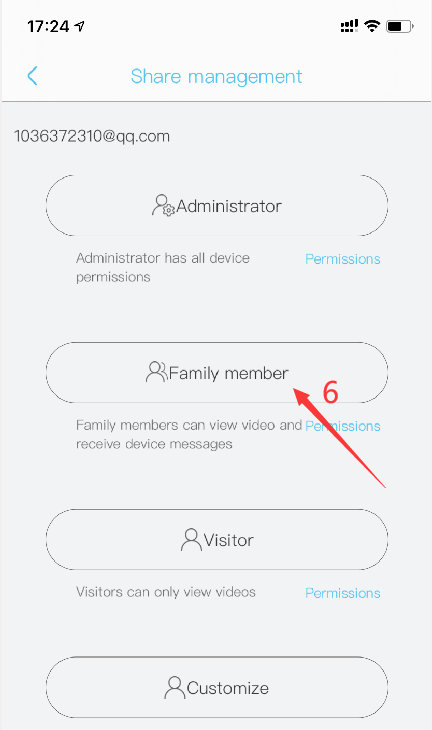
1.6 Tap “Family member”,
We recommend to select Family Member ,
You can choose which is the best.
The UBox APP of mobile phone B:


2.1 The UBox APP of mobile phone B will push a message, tap "Accept". Now phone B can access the camera too.
0users like this.

