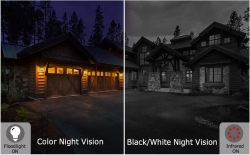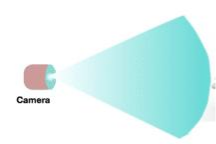August 2021
-
POE Camera User Manual for CamhiPro App
HOSAFE APP is offline, please download new app: CamhiproQuick Start Guide for POE IP Camera, Click Here to Download
-
Why does the battery powered camera has a little delay for motion detection recording?
There is a delay for the recordings because it takes about 3-4 seconds to wake up when it is triggered, before that, it is sleeping for saving power, that is why the battery can work for even more tha...
-
Can I add several cameras to UBOX app?
Yes, you can add many cameras to UBOX app, just need set up each camera as a brand new camera, then you can see them all in the app device list. But it just allows you to watch one camera live pictur...
-
How can I turn on the night vision?
The night vision is automatically, it only works when there is not enough light, and you can easy switch the flflood light or infrared led when you watch live picture. The flfloodlight is ON when it ...
-
Is the camera waterproof, can it work outside?
This camera is IP66 weatherproof, it is ok to work outside, temperature -20~+60℃.
-
Can I use the camera if I do not have WiFi?
The camera has to be set up with WiFi, otherwise the camera can not be added to the APP, if the WiFi is disconnected, it can also be triggered and save videos to SD card, and you can playback the vide...
-
How far can the camera see?
For day time, it can see about 100~150ft, for night vision, it can see about 30~60ft.
-
Does this camera work on windows PC or MAC?
No, it can only works on iPhone, iPad, Android phone, Android TV and pad, it can not work on windows PC, MAC or Fire TV.Search "UBox" in Appstore / Google Play Store
-
Why can not I receive notification on phone app?
Please make sure you allowed ALL permissions when you run the app at the first time, or go to phone app permission management page to allow all permissions, Or you can re-install the UBOX app, if stil...
-
How can I delete the videos from SD cards or Cloud storage?
It allows you to delete the single recording from Cloud storage, but for the sd card recordings, you have to format the sd card or take out the sd card to delete the videos.
-
What is the WiFi distance?
The WiFi distance is about 30~100ft, depends on the blocks/interference between the camera and WiFi router.
-
Does it work with Alexa, NVR or any other 3rd party software/App?
No, it only works with APP “UBox”, can not work with NVR or other software/app