Outdoor WiFi Security Camera (CamHipro App)
Why can't I see the video in the SD card?
Please follow the steps below to check:

1. Make sure your camera is properly inserted into the SD card
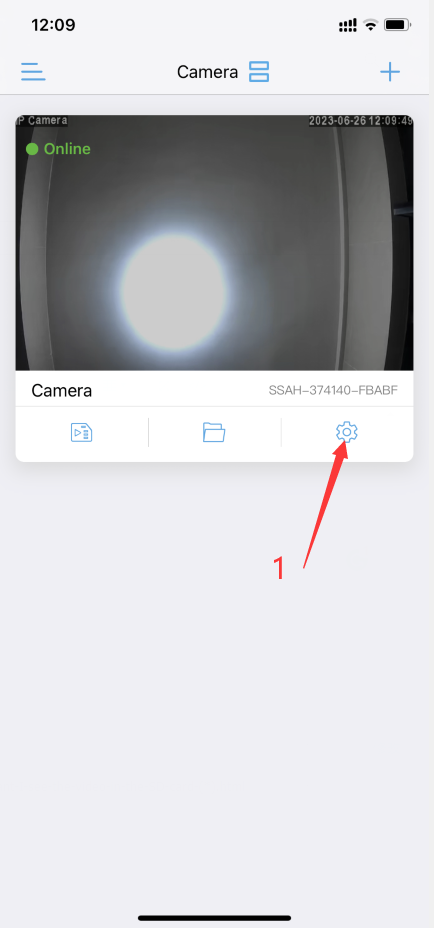
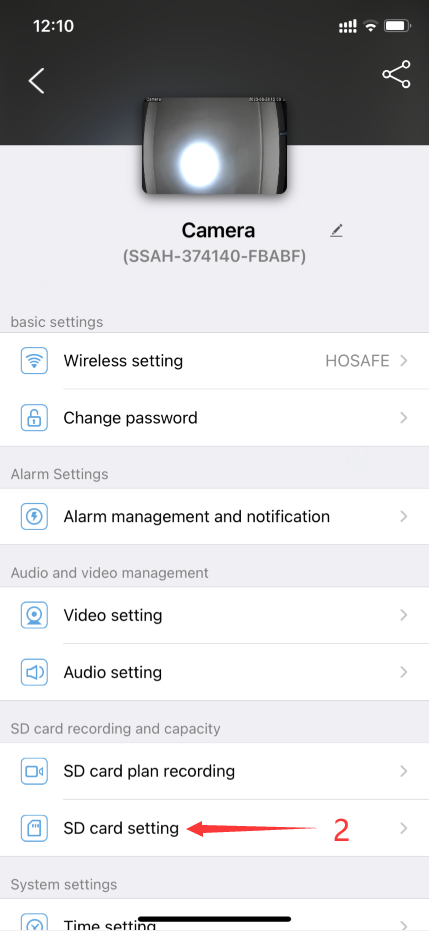
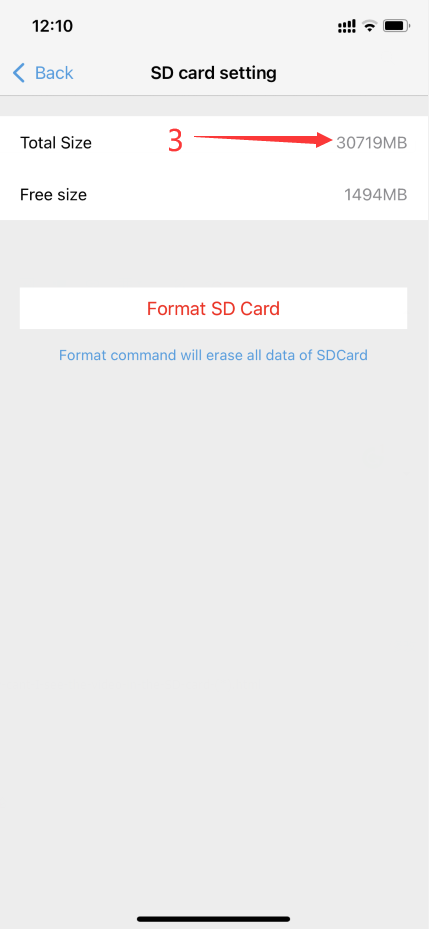
2. Tap the settings icon in the lower right corner of the camera, tap “SD card settings”, and check whether the memory information of the SD card is recognized
3. If the SD card is inserted, but the SD card information is still not visible in the APP, please restart the camera
4. If you see the SD card information, but you still can’t see the SD card video in the APP, Please tap the link below to check if the camera time zone is correct:
0users like this.

