Outdoor WiFi Security Camera (CamHipro App)
Why can't the CamHipro APP receive alarm messages?
If you want to receive motion Alert on phone CamHipro APP
Please make sure the switch “Motion detection alarm” and “receive alarm push” are both ON
Please follow the below steps:
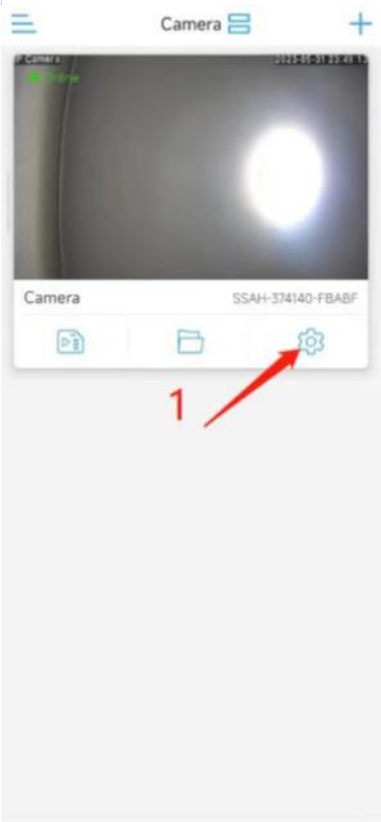
1. Tap on the settings icon in the lower right corner
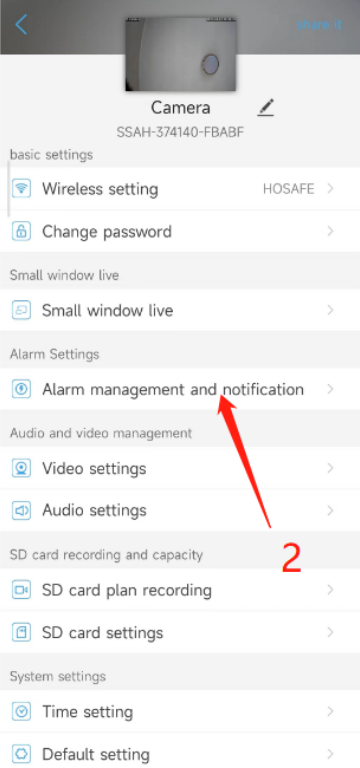
2. Tap “Alarm management and notification”
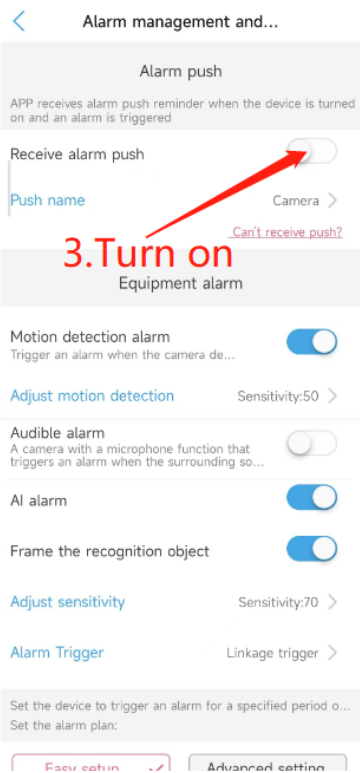
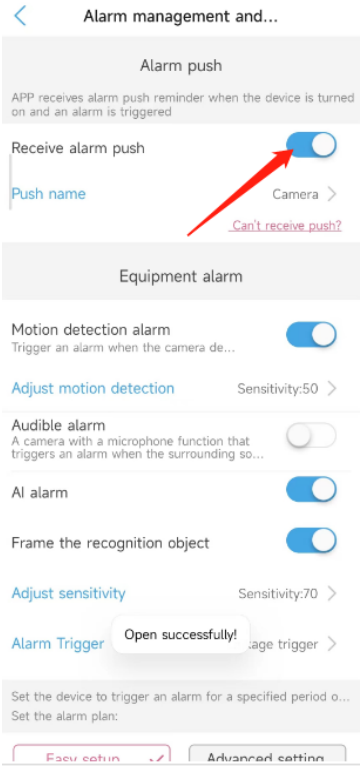
3. Turn on “Receive alarm push”
4. If still can not receive the message, please go to app management to allow all permissions, or just
reinstall the app and allow all permissions when you open it for the first time
0users like this.

