Outdoor WiFi Security Camera (CamHipro App)
How to make the camera track objects automatically? Can sound trigger tracking?
Please open the CamHipro APP on your phone
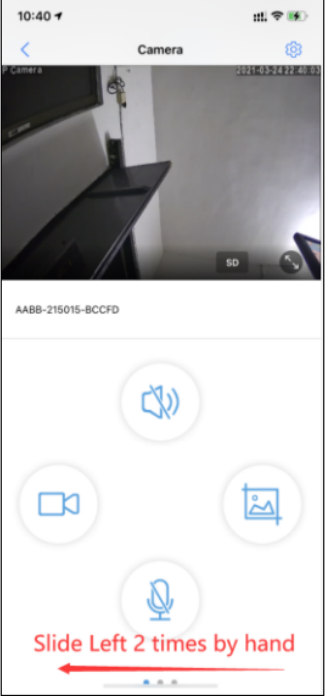
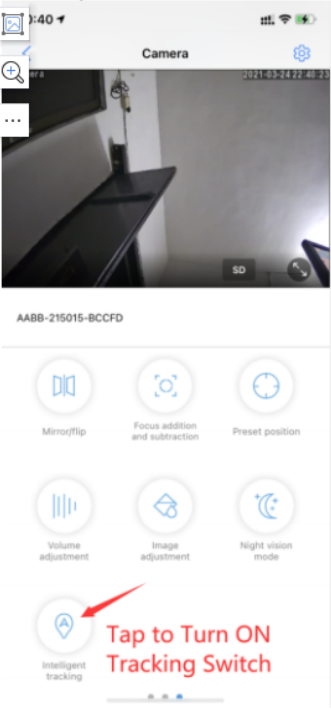
Enter the camera live view page, and slide to the left twice at the bottom, you can see that there is a "Tracking Switch" icon at the bottom, tap to open to start sports tracking
For tracking, it is only triggered by motion, not by sound can trigger alarm, but does not trigger tracking
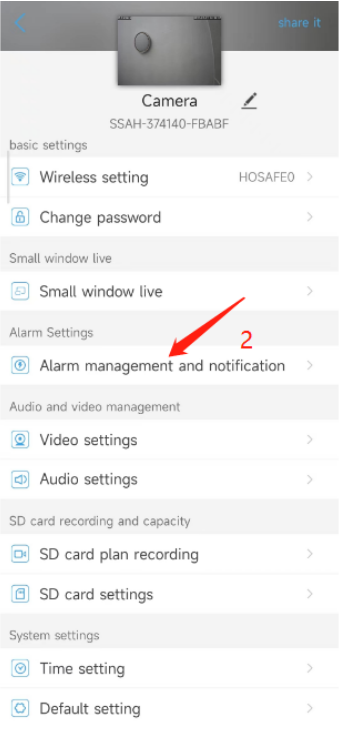
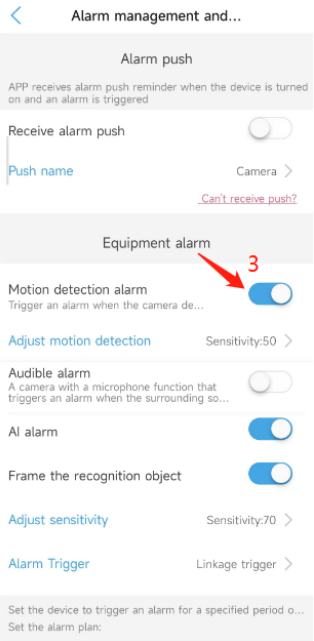
Remark: The motion detection switch must be ON status. (It is ON by default, if you turned off motion detection, the auto-tracking will not work)
0users like this.

