Outdoor WiFi Security Camera (CamHipro App)
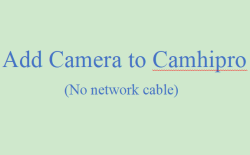
How to add a camera without a network cable?
1. Plug in the power adaptor only (Do NOT connect the Ethernet cable)
2. Open your phone Setting icon, go to WiFi Setting (WLAN Setting) page to find a temporary WiFi signal as “IPCAM-XXXXXX”, join the WiFi with the default password: 01234567 (When you add to this WiFi, the phone may say that there is No Internet Connection, please don't mind and just keep connected to “IPCAM-XXXXXX”)
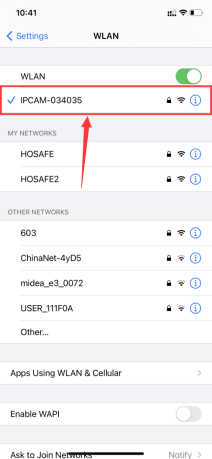
3. Open the APP, and add the camera according to the steps below:

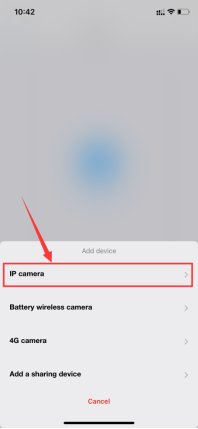

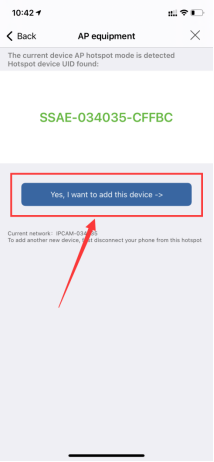
Click "ADD TO" directly without modifying any information
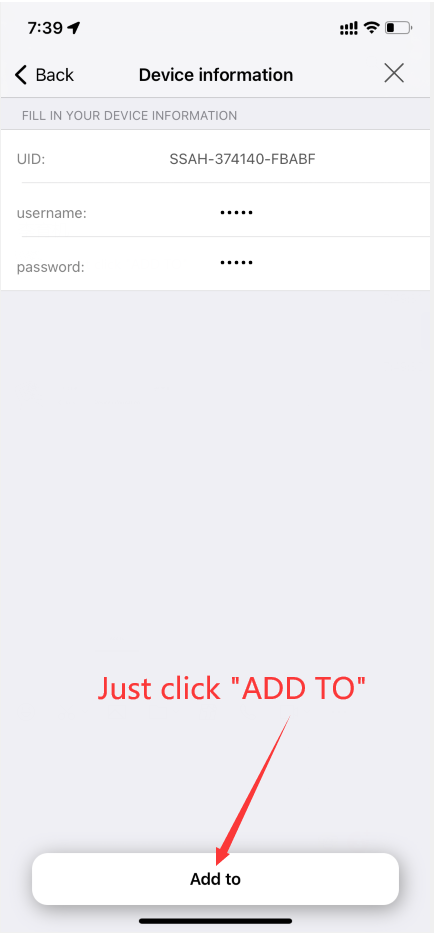



2users like this.

