Outdoor WiFi Security Camera (CamHipro App)
How to share the camera with families?
If you have added the camera on phone A (administrator), and you want to view it from Phone B (new phone), you can create a QR code on Phone A, then install CamHipro App on phone B and scan the code to add the camera.
Please follow the below steps:

1.1 Open the CamHipro APP on phone A, click the setting icon in the lower right corner of the camera
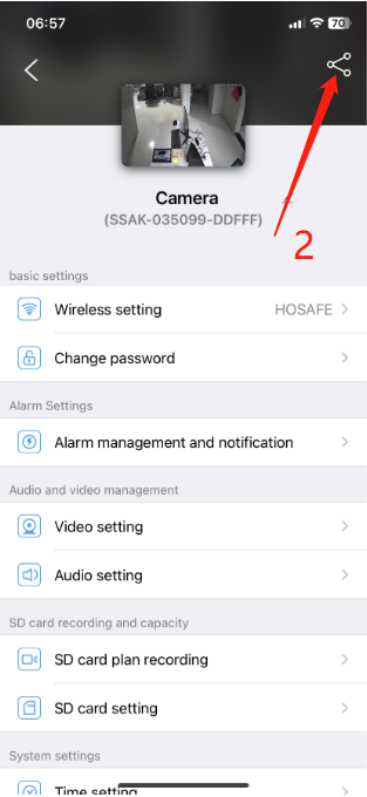

1.2 Click the share icon in the upper right corner to create a QR code
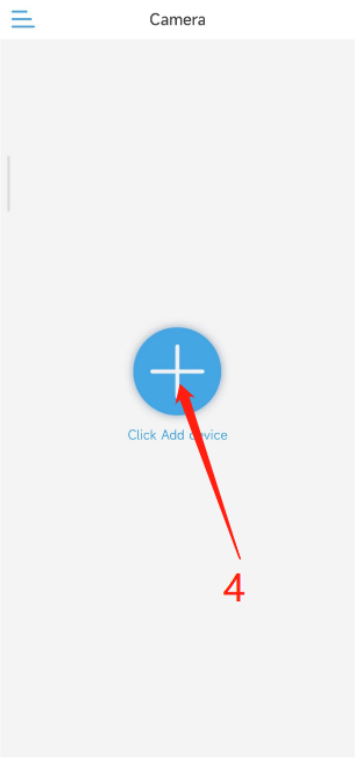
2.1 Install CamHipro App on Phone B, and Tap "Click Add device"
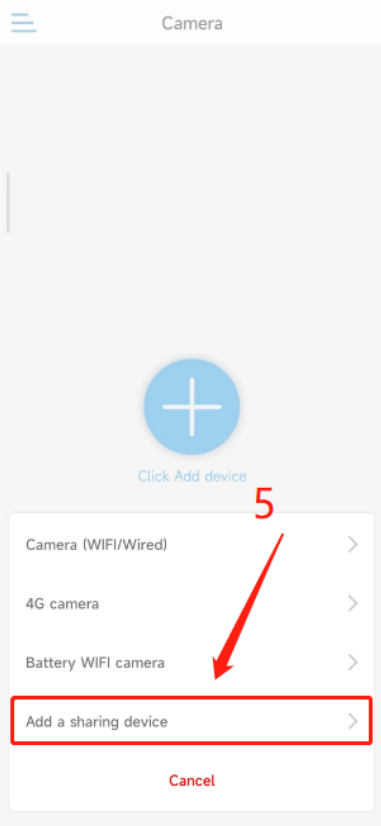
2.2 Tap “Add a sharing device” on phone B
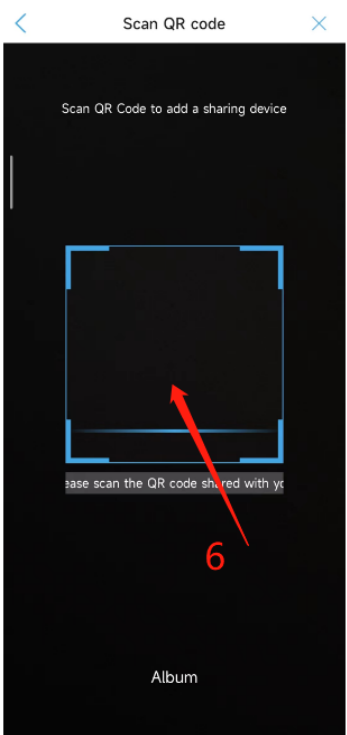
2.3 Scan Phone A QR code, then the camera will show on Phone B
1users like this.

