Outdoor WiFi Security Camera (CamHipro App)
How to change the camera Time Zone?
Please follow the below steps:
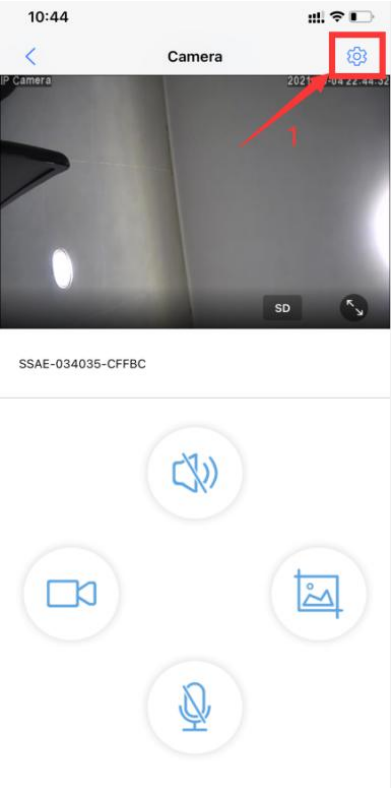
1. Tap on the settings icon
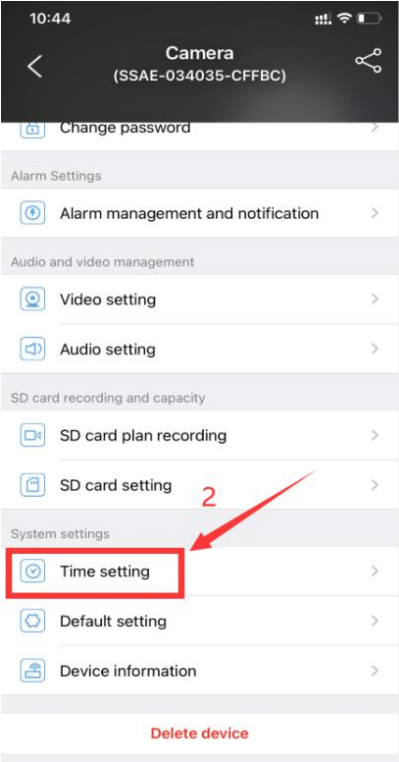
2. Tap “Time Setting”
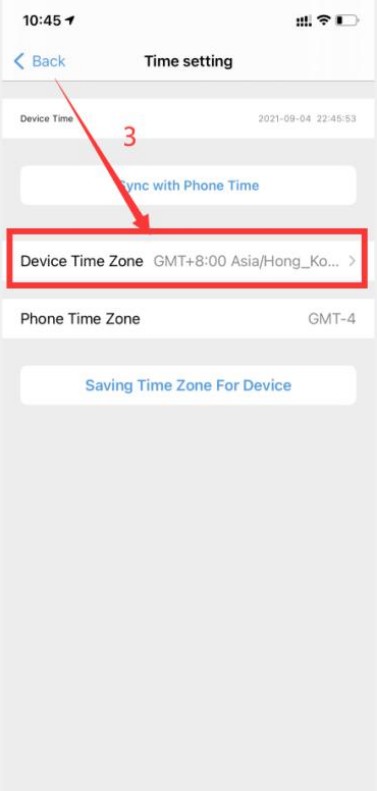
3. Tap "Device time zone"
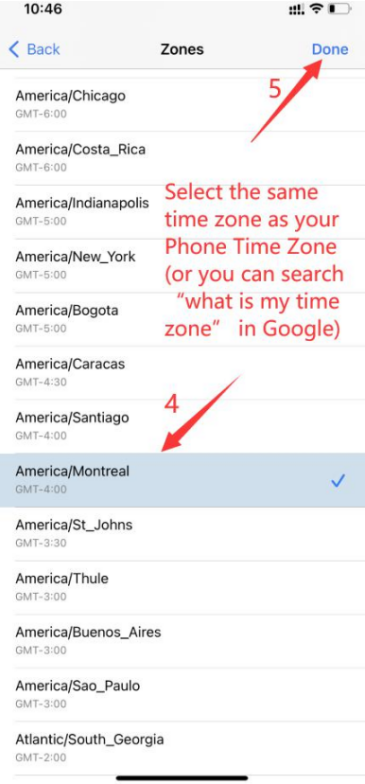
4. Select the same time zone as your phone's time zone (or you can search "what is my time zone" in Google)
5. Tap "Done" in the upper right corner
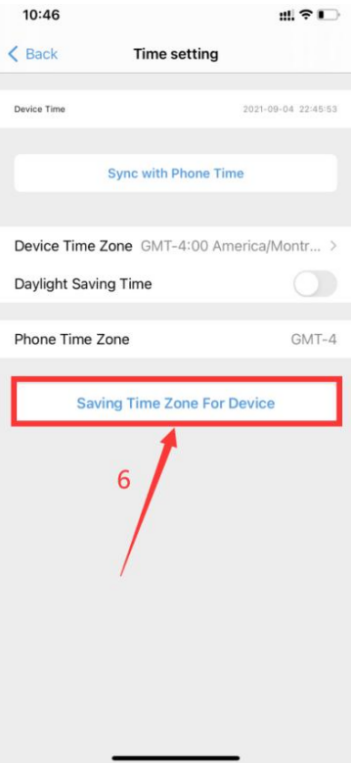
6. Tap "Saving Time Zone Device" to save the time zone for the device
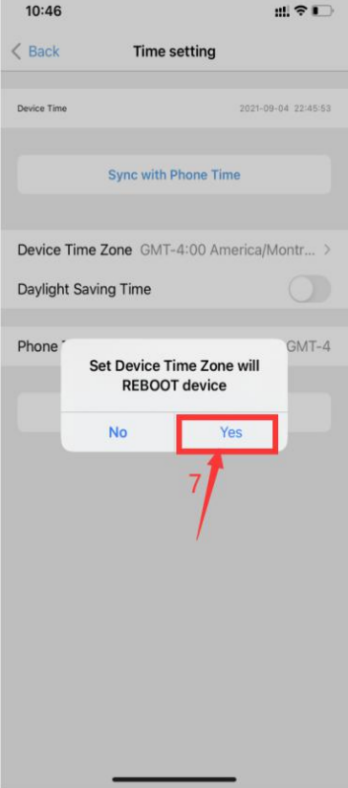
7. Tap “Yes”, the camera will restart automatically to complete the time zone modification.
0users like this.

